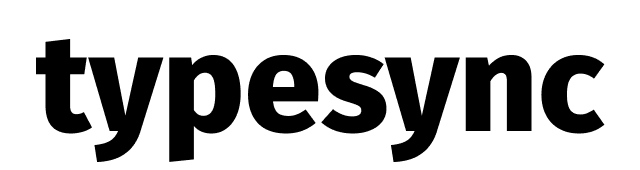Install Typesync CLI
First, ensure you have Node.js 18+ installed. Then, install the Typesync CLI using npm:
Create your schema
Create a directory within your project to store your Typesync definition files. A common practice is to name this directory Next, create a YAML file named
definition.models.yml in the definition directory. This file will contain the schema definitions for your Firestore documents. Here’s a sample schema:You can also define your models in JSON files. Typesync accepts YAML, JSON or
even a combination of both!
models.yml
Generate type definitions
You can now generate the types for the relevant environment. For example, if your project is a Node.js backend that uses Firebase Admin SDK (version 11), run the following command:This command tells Typesync to:
- take all
.ymlfiles in thedefinitiondirectory as the schema definition - generate TypeScript interfaces for use with the Firebase Admin SDK (version 11)
- write the generated types to the
models.tsfile in the current directory
models.ts (backend)
Integrate into your development workflow
You should regenerate your types anytime the schema changes. To streamline development, consider integrating the Typesync generation command into your build process or CI/CD pipeline.
Version Control
Decide if you want to version control the generated files. It can be beneficial for ensuring consistency across environments but may require additional maintenance.Multiple Files
As your project grows, you might want to split your schema into multiple YAML/JSON files. Typesync will automatically handle all files matching the pattern that you provide to it through the--definition option.