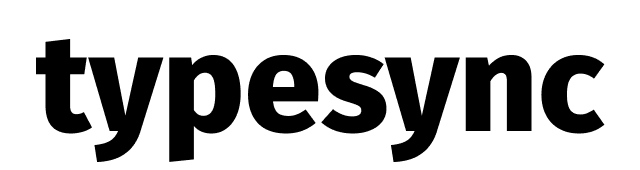Review the changelog
Always review the
changelog for
new features and breaking changes before upgrading. This will help you anticipate and prepare for any necessary adjustments.
Update schema version in definition
Update the JSON schema version in each schema definition file. This is a cheap way to quickly check if your current definition would be compatible with a new Typesync CLI version.For example, if you’re planning to upgrade to 0.6.3, update the schema URL to
https://schema.typesync.org/v0.6.json. If you notice any syntax errors (marked in red in most IDEs) after this update, it’s likely you’ll need to make some adjustments post-upgrade.For more information, see Autocomplete/Intellisense.Install the latest CLI
Install the latest version of the Typesync CLI.Run
typesync --version to check the version you’re currently on.Run validation command
Validate your schema definition with the CLI. This will definitively confirm whether your current definition is compatible with the new CLI version.